
Edit your candidate's resumes and export them in branded and professional PDFs
Editable Resume Template PDF
Generate professional candidate profiles and export them as PDFs with your client's logo and branding. Edit resumes and generate profiles that you can export in PDFs that look incredibly professional and with hierarchical information.
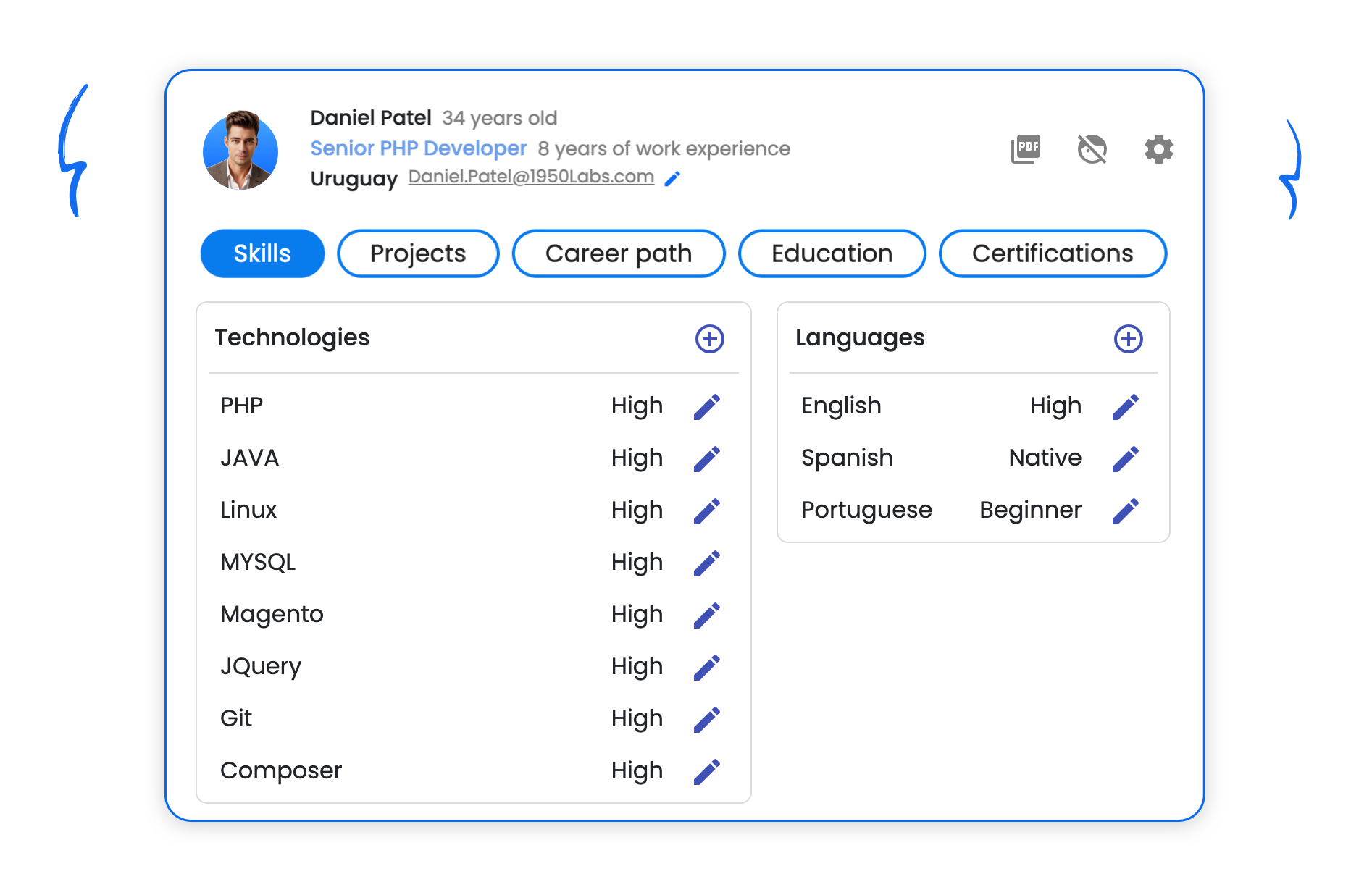
Editable resume template in a user-friendly way
As a recruiter, you will often receive resumes in a horrendous format, varied and without a logical order regarding how the information is presented. The editable resume template allows you, in a very simple way, to add and edit all the candidate's information, creating a profile with all the necessary information. With just a few clicks, you can add a new job or project in which the candidate was involved, as well as new certifications or skills.
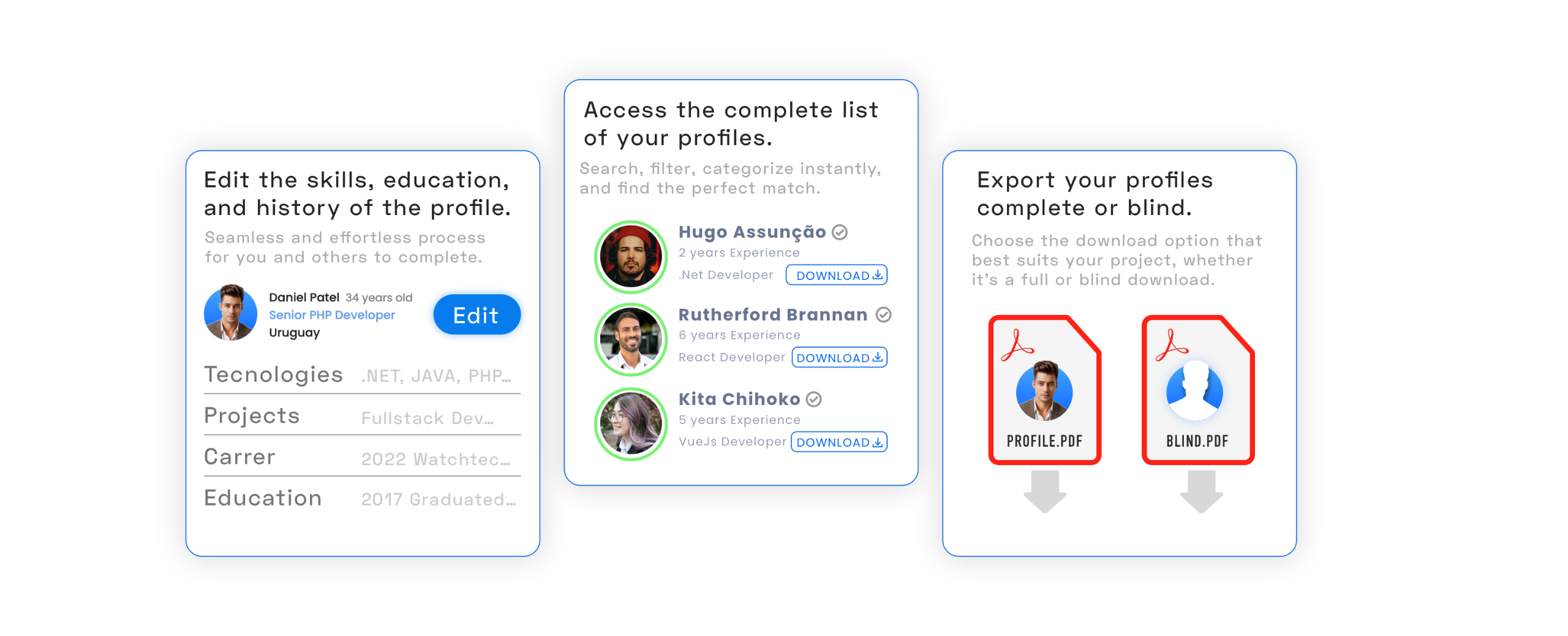
Add branding to the Editable Resume
Send the profiles of candidates for a job position with the branding of the client requesting to fill those positions. With this, you will not only deliver several profiles respecting a similar and very professional design, but you will also give that extra value to your work that indeed will not be overlooked. You can add the client's logo and brand colors, making the work highly personalized..

Victoria Cama
Head of HR at 1950Labs
“Staff Profiles is a game-changer for managing candidate profiles. It effortlessly blends aesthetics and content, transforming a generic candidate LinkedIn profiles into attractive, customized resume. With organized sections that save time and impress clients, it's an invaluable tool for enhancing our recruitment efforts. Staff Profiles ensures our work is efficient and tailored, with all profiles easily accessible, eliminating the risk of losing track of valuable candidates. It's a must-have asset for any recruitment team.”
Export the editable resume in PDF in one click
In a single click, you can export the candidate's profile, whether it is complete or still missing data, as you can add it later and export it again if necessary. In a few seconds, the PDF will be on your computer, ready to be sent to the appropriate person.

Share candidates without displaying personal information
By exporting the editable resume, you can avoid including the candidate's personal information, such as name, email address or contact number. Sending the client a blind PDF will allow them to not directly contact or share the candidate's information with third parties.
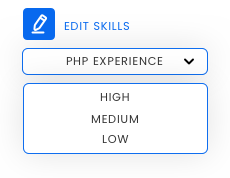
User-Friendly Applicant Profile Creation
Whether it is staff members or candidates responsible for completing their profiles, it will be a very simple, user-friendly and guided process, and they will be able to instantly edit and correct any typos that arise when uploading data.
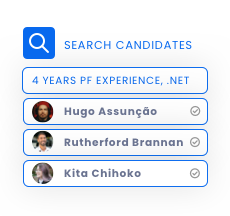
Find the best match with advanced search
The advanced search will allow you to find the perfect match for the job position. It allows you to filter resumes by technologies, years of experience, and skills, among others, of the potential candidate. Thanks to this, you can find the best candidates for any given position in just a few seconds.
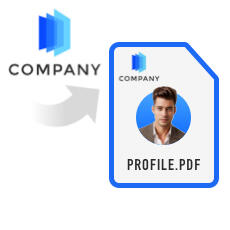
Customisable PDF and blinded profiles
The profiles will be exported as a PDF file to which you can add your logo and the client's company colors, making the presentation of the profiles look much more personalized and professional. You can also send the profiles blind, safeguarding the candidate's personal information.
Try Staff Profiles!
Explore how Staff Profiles can streamline the hiring process.
FAQ
What are the benefits of editable PDF resume templates for your recruitment agency?
Staffing agencies receive hundreds and thousands of monthly resumes, usually created with different platforms or tools. Hundreds of resumes in Google Docs, others in Word, others in Canva or Photoshop, and countless other options flood the agencies' databases. Staff Profiles will allow you to have all the candidates in one place, and also to export all resumes in a single format. This resume format will be exported only in PDF and will have the branding of the company that is looking for new employees. In addition, the candidate information will be organized hierarchically, making the job easier for clients.
Why Staff Profiles to manage your editable resumes?
Staff Profiles is an extremely easy-to-use tool. In addition, it allows you to add candidates manually or invite them to create their own profiles. Not only will you be able to have everything in one place, but the work will be much more professional, saving companies a lot of time recruiting new employees.
For whom is it ideal?
This tool is perfect for IT staffing agencies but doesn't stop there. For any staffing agency that wants to improve its processes and customer service significantly, this tool will be a great help.
How many candidates can I have in the database?
There is no limit to the number of candidates to be added to the database.
What is the price of the tool?
Beta access is now available. You can click on the button, and we will give you free access to test the tool.
Will anyone have access to the editable resume templates in PDF?
No one you do not give access to will be able to log in to your Staff Profiles account. Only you will have access to the candidate profiles, from which you can generate PDFs to send to whomever you want.